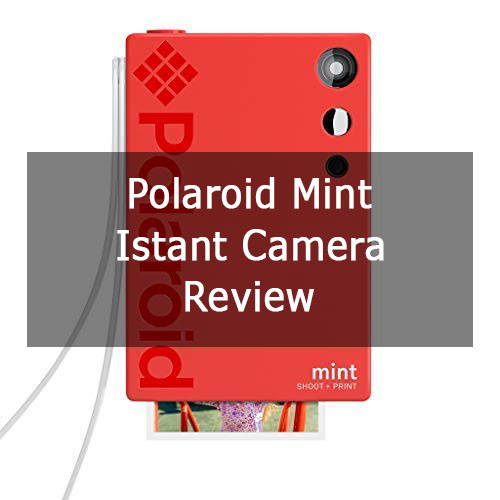iPhones are famous for capturing great pictures. If you are fond of capturing your best moments through your iPhone, then it is also highly likely that you would like to print those memories right away. In that case, you need a photo printer for iPhone.
Luckily, it is not that hard to find one with the many things that are becoming portable nowadays. You can now easily find a high-quality yet portable mobile printer for your iPhone. It is actually a wireless printer, one that you can wirelessly connect to your iPhone so you can immediately print your captured photos.
It is a handy and convenient option, especially if you are an iPhone user who no longer wants to visit a computer shop just to print pictures. By investing in this mini photo printer for iPhone, you can save time and effort since it works right away. Just make sure to spend time studying all your options so you can select the best one.
How We Picked
Photo printers for iPhone are becoming more and more popular each day, which is also why you can now find several brands and models of these devices. The many options, however, can create confusion when it comes to making a choice. With that, here is a short guide on how we picked the printers based on a wide range of factors, including the following:
Picture Quality
One key factor in making a choice for the best portable iPhone printer is the picture quality, which refers to the image resolution (dpi). It would be best to look for a printer with around 300 to 320 dpi. The quality of the pictures produced by the printer will also be based on the printing technology being used.
A couple of printing technologies you can use would be cartridge (ink), which works efficiently in color reproduction, though, it is not as convenient to use as the ZINK technology. ZINC is actually much easier to use. However, it also seems to be inferior as far as quality is concerned.
Printing speed
It is also crucial to find out how long you will be able to get a copy of the picture you are printing. In most cases, the brand and manufacturer will include information about the print speed in the manual or the package. An average printing speed is actually 40 to 60 seconds per image.
Size of pictures
Another factor that matters in the correct selection of an iPhone printer is the size of the prints. The reason is that the majority of these devices are only capable of printing one to two sizes. In that case, it would be best if you already have a purpose for the pictures you are capturing. That way, you can pick the most appropriate printer capable of printing the correct sizes. For instance, if your goal is to print pictures that you can add to your physical photo album, then choose a printer, which produces larger sizes.
Cost per print
The cost per print that we are talking about here can be determined based on the printing technology used in a particular portable iPhone printer. This factor is one of the most important things to consider as it will let you determine how much you will be spending every time you wish to print a picture.
If you go for a ZINK printer, then expect the cost per printed sheet to range from $0.75 to $2. The reason behind the differences in cost is that the manufacturers of these devices made a few changes to the designs and sizes of each one.
If you go for an ink printer, then expect the process of determining the cost per print to be simple. This may cause the price to stay the same. This is because the entire process will just involve buying ink cartridges and paper. This option is inconvenient, but take note that it is also less expensive than ZINK. The cost per print, in this case, would be $0.50 for each photo.
Battery life
We have also considered the battery life of the printers we have chosen as the best. Note that the battery life is worth considering, particularly if you travel frequently or spend a lot of your time outdoors. Typically, you can see mini printers of great quality to have a similar battery – often the 500 to 750 mA that can last for an hour.
These devices are also capable of providing users with up to thirty shots on a full charge. It is already a great number of printed pictures since the recommendation is to go for one that can print at least 20 when the battery is full.
Extra Features
Find out if the printer also has additional features that make it all the more fun and interesting to use. Among the extra features in this device that are extremely helpful are the following:
- Wireless printing – Many can’t live without this single essential feature as it makes the process of using the device easier. Go for one that allows wireless printing instantly with the help of Bluetooth or onboard Wi-Fi.
- Integration to social media – In case you are one of those who spend time on your social media accounts, then you can use the iPhone photo printer to keep your most unforgettable moments. Just make sure that it lets you connect to social media accounts, so you can post pictures taken directly from there.
- Photo editing – It also helps to have photo editing capabilities before printing. Fortunately, most instant iPhone photo printers feature their unique proprietary apps. Downloading the corresponding app for your printing device will let you send your photos there and edit them first before printing. Probably the best brands are those with apps that allow you to edit pictures, like cropping them, adjusting lighting, and integrating captions.
Having these three features in the portable printer for iPhone can make this device all the more functional and useful for you.
Top 6 Portable Printers for iPhone
To give you an idea about photo printers you can use for your iPhone, here are six of the best ones we have chosen based on the factors and features mentioned earlier:
Fujifilm Instax Mini Link Printer
If you are searching for the best iPhone photo printer, then the Fujifilm Instax Mini Link will never let you down. One great thing about it is that it is so user-friendly. It has no complex features, so you can easily and quickly operate and use it. All it takes is to download the Fujifilm app for free and then use Bluetooth to connect your iPhone to the Instax Mini Link printer.
Another impressive capability of this picture printer from Fujifilm is that it allows creative frames and filters to be integrated into the pictures. Aside from that, you can also use it in printing still images from video footage. This printer also works fast – you only have to wait around twelve seconds to have your picture printed.
The pictures it produces are also high-quality with glossy and bright colors that are so recognizable in the Fujifilm brand. It also has a few colors to choose from, including ash white, dusty pink, and dark denim. It works not only with iOS but also with Android. With this printer around, you will always be able to enjoy high-speed printing wherever you are.
- Comes in a compact and portable size, allowing you to carry it even in your pocket
- Capable of printing up to a hundred photos simultaneously
- User-friendly
- Comes in various nice colors
- Can print amazing pictures really fast
- Easy to connect to smartphones through Bluetooth
- Does not come with a LED light to indicate that the battery is already low
HP Sprocket Portable Instant Photo Printer
HP also has its own contribution for a portable photo printer that can work well with Apple iPhones – the Sprocket portable instant photo printer. It has a sleek design, making it perfect for printing small photos that you can stick on your fridge or put on your wallet.
The fact that it is sleek and small makes it easy to bring wherever you decide to go. You can store it in your pocket or handbag so you can immediately print photos from a party or your quick travel. It can also print photos directly from your social media accounts.
There is also a Sprocket app, which you can download for free. Here, you can add borders and texts, as well as edit pictures the way you want. The overall framework of the printer is constructed from dense plastic. It is capable of surviving drops. It also has a matte-textured color coating.
HP Sprocket also utilizes the ZINK technology, allowing it to print on the go and produce the exclusive 2×3-inch sticky-backed paper. You can easily and quickly load this photo paper into the printer. It can also produce up to 35 shots per one full battery charge.
- Compact and handy and can fit pockets and small bags
- Can print photos directly from your social media accounts
- Allows adding of borders and texts to the pictures, thanks to the Sprocket app
- Enabled by Bluetooth, promoting ease when it comes to connecting your device
- Instantly produces 2 x 3-inch pictures that also feature a sticky back
- No other choices in terms of image size – It will be 2×3 inches all the time.
KODAK Step Wireless Mobile Mini Photo Printer
Another incredible choice is the Step Wireless Mobile Mini Photo Printer from KODAK. It utilizes Zero Ink (ZINK) technology, which ensures that you no longer have to spend on expensive ink cartridges, ribbons, and toners. Just like the one from HP discussed earlier, the KODAK Step wireless photo printer allows you to take advantage of a 2×3-inch sticky back paper.
This paper also features embedded dye crystals capable of producing durable, high-quality, and nicely detailed prints. What is even better about it is that each printed photo will be able to resist rips, smudges, tears, and moisture.
You will also love the portability and lightness of this device. It has a lithium-ion rechargeable battery capable of printing up to 25 pictures when fully charged. Expect this photo printer to be capable of producing colorful and vivid pictures with a security film outside. This is what will protect the image from tears and smuggling as well as the possible stream exposure.
Another fantastic reason to love this small and compact photo printer is that it is straightforward to use. It boasts of a unique slide-open design, which does not feature any buttons and it is what contributes to its simple and non-complex operation.
- Utilizes the ZINK technology, eliminating your need for expensive inks
- Can produce durable and high-quality prints
- Produces prints capable of resisting tears, moisture, and rips, among many other issues
- Small and compact, thereby ensuring that you can use it everywhere
- Has a slide-open design without any complicated buttons
- Can’t print large photos
Canon IVY Mobile Photo Printer
Your search for the best portable printer for your iPhone will also be easier with the Canon IVY mobile printer. It has a thin structure, which plays a huge role in its portability and compactness. It also has a nice build quality with its body being solid and sleek. You will notice a highly durable plastic material being used for its outer body.
The fact that it has an extremely thin profile also means that you will be able to fit it in your pant pockets or your purse. One great thing about it is that you can connect it using Bluetooth. It can produce prints that are around 2 x 3-inch in size. It can also print the pictures on ZINK photo paper, which is a good thing as it does not only have a sticky back but is also tear- and water-resistant.
This photo printer also boasts an impressive print speed, which is around 50 seconds. It is a few seconds quicker when compared to the speed of other printers, making it a good investment if you truly need this type of printer.
This printer also lets you use the mini print app from the brand. This is where you can edit your pictures while integrating a wide range of special effects.
- Features Bluetooth connectivity for ease of connection
- Boasts of an extremely thin profile, making it as compact and portable as possible
- Impressive print speed
- Tear- and water-resistant shots
- Highly durable plastic used for its outer body
- Only has a single print dimension
Polaroid Hi-Print 2×3 Pocket Photo Printer
This Hi-Print pocket photo printer from Polaroid is also guaranteed not to disappoint you. This printer features a clean and refined structure, which is also lightweight and compact even when you use it by hand. The topmost part of this device has a rainbow strip while having a printing slot over the device.
You are actually allowed to put this printer horizontally or vertically but note that the vertical setup may cause it to wobble a bit. This portable printing device also makes use of a Hi-Print paper cartridge. Expect the images to consume almost the entire paper with a slight white strip at the bottom. This white strip is an advantage for the Polaroid Hi-Print as it is not like the other printers with borders surrounding the picture, making it look smaller.
The produced prints are also resistant to smudge and water. Each print also features a peelable adhesive back, letting you stick it on any item, like your desk. Just like the other brands, Polaroid also has an app that allows you to take advantage of customizable features, including filters, stickers, texts, aspect ratio changes, and frames.
- Lightweight and compact, proving its portability
- Produces high-quality and bright prints
- Can resist smudge and water
- Produces printed images featuring a peelable adhesive back
- Customizable, thanks to the Polaroid app you can download
- Slower print speed than other printers
Lifeprint 2×3 Photo and Video Printer
Lastly, there is this 2×3 photo and video printer offered by Lifeprint. It is compact and small enough that you can easily bring it with you anywhere. You can make it work provided you are connected to Bluetooth or Wi-Fi on your device. There is also a Lifeprint app, which you can use to print pictures saved on your device.
Aside from that, you are also allowed to connect this device to your social media networks so you can grab photos to print in there. Another great advantage of the app is that it allows you to share real pictures with your loved ones provided they have also downloaded the Lifeprint app. Once shared, they are allowed to print pictures regardless of where they are.
You will also encounter the different color options this device offers, namely black, red, lilac purple, white, and blue. Most of its users also love the dense plastic material used in its chassis as well as the matt colorways. These features work in reducing the greasy smudges and fingerprints in its supposed-to-be nice design.
One more thing that is so good about this printer is the ZINK technology it uses. It lets you print borderless sticky back images that you can easily load into your printer. There is also an AR technology, which lets you embed a video within a photo print. You just have to use the app for this purpose. It lets you view the embedded video while pointing the camera of your device at the printed photo via the app.
- Easy to connect, thanks to its Bluetooth and Wi-Fi connectivity allowed
- Compact and small enough for ease of carrying around
- Prints photos directly from your social networks
- Allows you to share real pictures with others, so they can print them, too
- Durable build that is also capable of resisting smudges and fingerprints
- Slightly weak battery
Conclusion
Overall, the choices mentioned here if you are interested in investing in a portable printer for iPhone are guaranteed to be of top-notch quality. They are hassle-free and convenient to use, making it possible for you to get hold of quality prints any time you want.