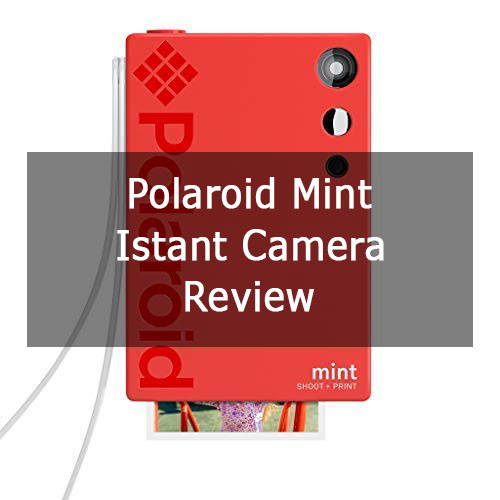Hello! Today, I will be sharing my review of the KODAK Mini Shot 3 Retro 4PASS 2-in-1 Instant Digital Camera. As someone who loves capturing and printing memories, this product caught my attention. I have extensively used this camera and printer to share my experiences with you.
Key Features
- Instant Camera + Photo Printer: The KODAK Mini Shot 3 Retro is a 2-in-1 digital camera with a built-in photo printer, so you can print your images or cancel them after you have taken them.
- Bluetooth Connectivity: You can print 3×3″ photos directly from the gallery of your mobile device via Bluetooth. The camera is compatible with Apple iPhone, iPad & Android devices.
- Low Photo Cost: Printing has never been easier with the KODAK Mini Shot 3 Retro instant print camera. Photos are even half the cost if purchased in an instant film camera bundle.
- Superior Photo Quality: The KODAK Mini Shot 3 Retro utilizes 4PASS technology, which allows you to print flawless photos in just a few seconds. As the photos are printed on layers of color and laminated, they are protected against fingerprints and water. Photos last over 100 years.
- Two Photo Types: The camera allows you to print both black and white and color photos.
- LCD Screen: The camera has a small LCD screen that allows you to preview your photos before printing.
- No Memory Card Slot: The camera does not have a memory card slot, so you cannot save photos for later editing or printing.
- Border Printing Issue: The Kodak Photo Printer app has an issue with border printing. In the app, it shows the 1:1 photo to be adjusted within the border. In reality, the border is not printed as shown in the app.

My Experience with the KODAK Mini Shot 3 Retro
I recently purchased the KODAK Mini Shot 3 Retro 4PASS 2-in-1 Instant Digital Camera and Photo Printer, and let me tell you, it has been an absolute blast to use. From snapping photos to printing them out, this camera has quickly become one of my favorite gadgets.
Versatile and Convenient Features
One of the things I love about this camera is its versatility. You can either take a photo with the camera itself or print a photo from the camera roll on your mobile device. It’s the best of both worlds! When you take a photo with the camera, you have the option to print it or delete it. No photo card means once you delete a photo, it’s gone for good. But hey, that’s part of the fun!
Now, I have to admit, the photos printed from the camera roll are definitely better than the ones taken with the camera itself. However, that doesn’t bother me one bit. I actually enjoy using this camera more as a printer for the photos I’ve taken with my phone. The quality of the prints is incredible, on par with photos you would get from an online service. The colors are so accurate and vibrant, that it almost feels like you’re looking at the real thing.
Quality Prints for Instant Memories
Unlike the old Polaroids from my youth, these instant photos won’t fade or become grainy over time. The technology behind the photo paper is different, and it doesn’t use that chemical layer that older instant cameras used. I have taken photos of food with my iPhone and printed them with this Kodak printer, and let me tell you, the food looks so realistic it’s hard to believe it’s just a photo!
One of the best things about this camera/printer is the ability to write on the white part of the photos, as well as the back. This comes in handy when you want to label your photos with dates, events, or names. Plus, you can choose whether to have a border or go borderless, giving you even more options for customization.
Minor Drawbacks, But Overall Worth It
The only downside to this camera/printer is that it comes in so many cute colors, it’s hard to choose just one! Seriously, the color selection is incredible. And let’s not forget about the beeping. Yes, it does beep, but from what I’ve read, it’s only because it’s not fully charged. So, as long as you keep it charged, you won’t have to deal with the beeping.
Overall, I would highly recommend the KODAK Mini Shot 3 Retro 4PASS 2-in-1 Instant Digital Camera and Photo Printer. It’s a fun and convenient way to capture and print your favorite moments. So go ahead, snap away and enjoy the incredible prints!
Key Takeaways
- ❌ The camera does not store any photos, so if you go into the menu or if the printing fails, the photo is lost.
- ⏰ There is an initial warm-up period that can take up to a minute when printing the first photo, followed by a four-pass print process.
- 💦 The final stage applies a lamination to the photo, making it waterproof and preventing fingerprints from sticking to it.
- 📷 The photo quality is quite accurate, sharp, and vibrant. Compared to other instant printers and Polaroid-style cameras, it offers better sharpness and brighter, more vibrant colors.
- 🔘 The photo measures 3×3 inches, with the option to keep or rip off the white border strip at the bottom. It’s not a sticky back, so you need to glue it in or use tape for journaling.
- 🖼️ The Kodak Photo Printer app allows for easy editing, adding frames, creating collages, and printing from a smart device. The quality is consistently good across devices, but slightly better when printing from a device.
- 🤔 The camera is popular among the younger generation for nights out and holidays, capturing retro-style photos to share or journal. It’s great for travel journaling, allowing for real-time printing and inclusion of photos.
- ❌ I didn’t like the missing lens cap and found the LCD screen resolution on the front to be low, making it difficult to see details in a sunny setting. However, the print quality is not affected.

Pros and Cons
What I Liked
- Instant Camera + Photo Printer: The 2-in-1 functionality of this product is truly convenient. I love being able to capture a moment and instantly print it out.
- Low Photo Cost: The cost of printing photos with the KODAK Mini Shot 3 Retro is significantly lower compared to other options available in the market. It is economical, especially when purchased in bundle packs.
- Superior Photo Quality: With its 4PASS technology, the photos printed by this device are of excellent quality. The colors are vibrant, and the images are sharp. The lamination also ensures that the photos are protected against fingerprints and water damage, adding to their durability.
- Two Photo Types: I really appreciate the option to print both bordered and borderless pictures. It allows me to add a personal touch to the photos and create lasting memories.
- KODAK Photo Printer App: The accompanying app enhances the experience by providing additional features like filters, frames, and editing tools. It is easy to use and allows me to express my creativity.

What Can Be Improved
- Film Cartridge Issues: Some users, including myself, have experienced difficulty in the recognition and functionality of certain film cartridges. It can be frustrating when using the product with specific cartridges.
- Recent Photo Quality Decline: Lately, there has been a decline in the quality of the printed photos. This may be related to a firmware update, but it is disheartening to see some images appear less focused and washed out.
Quick Verdict
The KODAK Mini Shot 3 Retro 4PASS 2-in-1 Instant Digital Camera and Photo Printer is a versatile device that combines the functionality of a digital camera and a photo printer. It offers the convenience of instant printing, superior photo quality, and the option to choose between bordered and borderless prints. The accompanying app provides additional features to enhance the photos. However, I have encountered issues with specific film cartridges and a recent decline in photo quality.
If you are looking for a fun and easy way to capture and print memories, this product is worth considering. Check it out on Amazon.
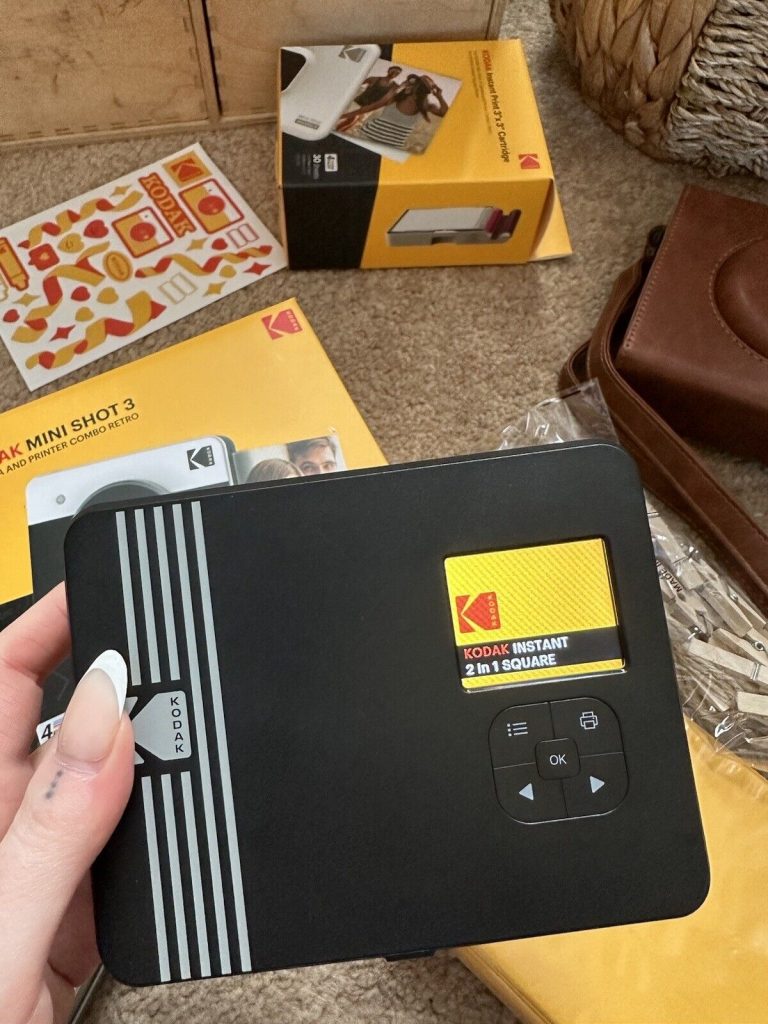
Unboxing – What’s Inside?
I recently purchased the KODAK Mini Shot 3 Retro 4PASS 2-in-1 Instant Digital Camera and Photo Printer from Amazon. Being a photography enthusiast, I was intrigued by the idea of having a camera and a photo printer combined in one device. I was thrilled to receive the product within a few days of placing my order.
Inside the box, I found:
- A KODAK Mini Shot 3 Retro 4PASS Instant Digital Camera
- A photo printer
- 8 sheets of colored film
Specifications
The key specifications of the KODAK Mini Shot 3 Retro are:
- Exposure Control Type: Automatic
- Compatible Devices: Camera
- Film Color: Colored
- Model Name: Kodak Mini Shot 3 Retro
- Included Components: Camera, Photo printer, 8 sheets
- Item Dimensions LxWxH: 5.4 x 6.3 x 2.3 inches
- Item Weight: 467 Grams (1.03 pounds)
- Film Format Type: Instant
- Brand: KODAK
- Manufacturer: Prinics Co., Ltd.
- Date First Available: March 16, 2020
- Is Discontinued By Manufacturer: No
User-Guide
The documentation that came with the KODAK Mini Shot 3 Retro was extremely helpful in getting me started with the device. It provided clear instructions on how to use both the camera and the photo printer, as well as tips for achieving the best results. I found the user guide to be well-organized and easy to understand. If you want to check it out, you can find the user guide here.
Features – What I Found
Instant Camera + Photo Printer
The Kodak Mini Shot 3 Retro is a unique 2-in-1 device that combines a digital camera with a built-in photo printer. This means that you can capture special moments and instantly print them as physical photos. You can even choose to cancel printing if you’re not satisfied with the shot. It offers convenience and immediate gratification, allowing you to hold your memories in your hands right after capturing them.
This instant digital camera also features Bluetooth connectivity, enabling you to print 3×3 photos directly from your mobile device’s gallery. Whether you have images on your Apple iPhone, iPad, or Android device, you can effortlessly transfer and print them with this camera. The wireless connection makes it easy to access and print your favorite photos anytime, anywhere.
Pro-Tip: Before printing, you can edit and enhance your photos using various filters and decorative features available in the KODAK Photo Printer application. This allows you to add your personal touch to the printed photos, making them even more special and unique.

Low Photo Cost
Printing photos has never been more affordable with the Kodak Mini Shot 3 Retro. Compared to traditional photo printing methods, this instant digital camera offers significant cost savings. When purchased as part of a bundle, the photos are even cheaper. So you can enjoy high-quality prints without breaking the bank.
Pro-Tip: Consider investing in the bundle package, which includes both the camera and the photo paper. This way, you can save even more money in the long run and always have a supply of papers on hand for whenever you feel like capturing and printing memories.
Superior Photo Quality
The Kodak Mini Shot 3 Retro utilizes 4PASS printing technology, ensuring exceptional photo quality. This technology allows you to print flawless and vibrant photos in just a few seconds. The photos are printed on layers of color and then laminated, providing protection against fingerprints and water damage. With proper preservation, these printed photos can last over a hundred years.

Pro-Tip: To ensure the longevity of your printed photos, keep them away from direct sunlight and moisture. Consider storing them in albums or frames specifically designed for preserving and displaying photographs. This way, you can cherish and enjoy your memories for years to come.
Two Photo Types – Bordered and Borderless
The Kodak Mini Shot 3 Retro allows you to choose between two types of photos: bordered and borderless. With the bordered type, you have the option to write down your memories or add personalized notes within the border of the photo. This adds a sentimental touch and allows you to capture the story behind each picture.
If you prefer a larger print, the borderless type is perfect for you. It removes the white border, allowing the photo to cover the entire 3×3 space. This is great for displaying your favorite shots or creating collages without any distractions from the border.
Pro-Tip: Experiment with both photo types to see which style complements each photo best. Some moments might benefit from the extra space for writing, while others might shine when presented in a borderless format.
Kodak Photo Printer Application
The Kodak Mini Shot 3 Retro is accompanied by the KODAK Photo Printer application, which enhances your printing experience. This app allows you to conveniently print photos from anywhere at any time. You can access your image gallery and select the photos you want to print directly from your mobile device.
In addition to basic printing features, the app offers various decorative options such as beauty filters, frames, stickers, and more. This allows you to add creative touches to your photos before printing, making them truly unique and personalized. The app works seamlessly with the instant photo camera to bring your vision to life.
Pro-Tip: Take advantage of the app’s editing tools to adjust brightness, contrast, saturation, and other parameters. This way, you can fine-tune your photos and ensure they look their best before hitting the print button.
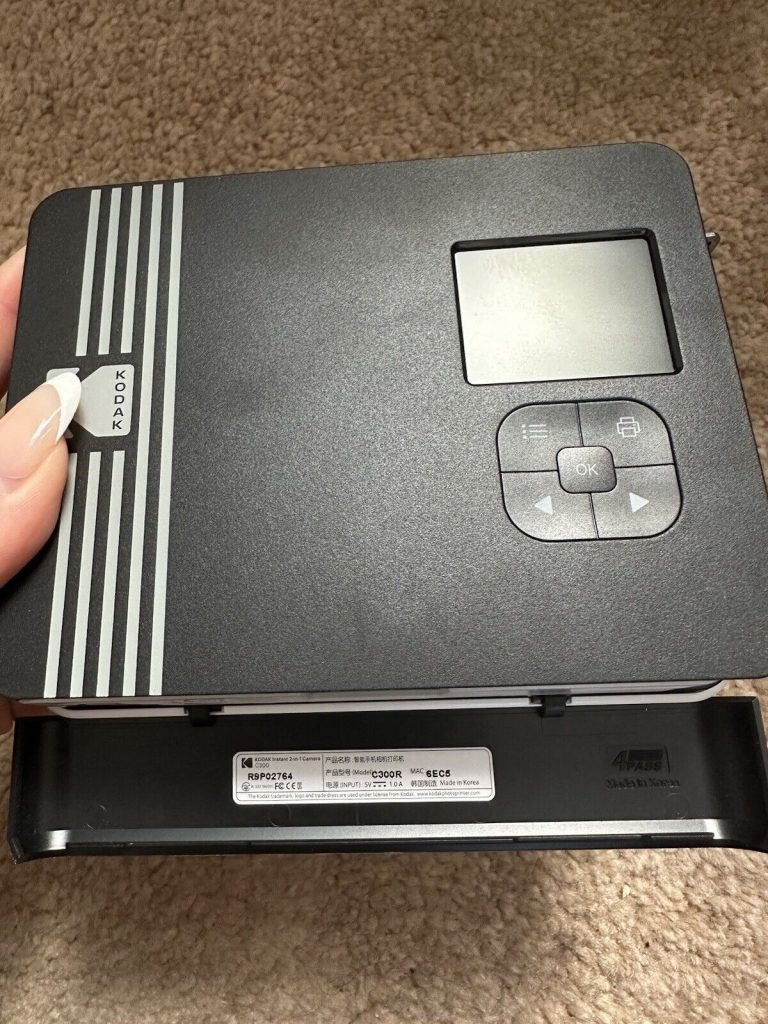
Review
I recently purchased the KODAK Mini Shot 3 Retro 4PASS 2-in-1 Instant Digital Camera and Photo Printer and I have been extremely satisfied with its performance. The fact that it combines a digital camera and a photo printer in one device is incredibly convenient. I love that I can take a photo and instantly print it or print photos directly from my mobile device. The compatibility with Apple and Android devices is a big plus.
Another major advantage of this device is the low cost of printing. It’s much more affordable compared to other options, especially if you purchase it as part of a bundle. The superior photo quality is also worth mentioning. The 4PASS technology ensures flawless prints that are protected against fingerprints and water. Plus, the photos are said to last over 100 years, which is impressive.
I’ve also found the ability to print both bordered and borderless photos to be a great feature. It allows me to get creative and write down memories on the bordered photos, or print larger borderless photos for a different effect. The KODAK Photo Printer application is easy to use and provides a range of decorative features to enhance my photos.
Click here to check out the product and experience the convenience and quality it offers.