The Instax Mini 9 is one of the best instant film cameras out on the market today, but it is not a device without its own set of problems. It works great and has plenty of incredible features. However, it can be quite frustrating when you are out taking pictures and suddenly it starts malfunctioning.
In a case like that, resetting your Instax Mini 9 may be the solution. With that said, it is crucial for you to know exactly how to fix this camera yourself before you invest your money in it. That way, anytime you experience a problem with it, you can fix it yourself and go back to shooting.
Fortunately, the Instax Mini 9 is a simple camera, so you can fix most of its common issues with a simple reset. Here are some of the common reasons and problems you may encounter in this camera that may require a reset. You will also learn what causes them and how you can do the resetting and fix the issues yourself.
Why You Need To Reset Instax Mini 9
Blinking Lights
The lights in question are the ones surrounding the lens assembly of the Instax Mini 9, referred to as the exposure settings. These tiny lights indicate the setting of the lens regarding lighting conditions. For instance, setting the exposure to a low-light setting will increase the size of the aperture, allowing more light to come in and making your pictures brighter.
When you turn on the camera and you notice all of the lights blinking in unison, it might be due to hardware failure. It means you do not have any other choice other than taking your camera to an Instax Mini technician. However, the problem may also just be as simple as your camera batteries running out of juice.
To check if it is just a problem with the batteries running low, open the battery compartment located at the side. Remove the worn-out batteries and replace them with new ones. Use heavy-duty alkaline batteries and make sure they are the same kind and brand to ensure that both will drain their charge at the same time.
To get rid of the blinking lights, follow these steps:
- Turn on the camera and let the lens slide out. The lights should be blinking by now.
- Open the battery compartment, remove the old batteries, and then replace them with a fresh pair.
- Push the lens back in to turn off the device when only a single red light turns on.
You will need to replace the batteries with the lens extended because if you do it with it closed, all the lights will remain flashing.
Blank Photos
If you notice that your Instax Mini 9 only prints a blank photograph, do not panic. Don’t assume that it might be a problem with the camera lens itself. The most probable reason why your last photo came out blank is that someone might have accidentally opened the back cover of the camera, thus exposing the film inside.
Does this mean that the rest of the roll is no longer usable? Do not chuck the rest of the film out of the camera just yet. If you accidentally exposed the film in an area that is not that bright, it is likely that you only ruined the film on top. Take another shot to see if the rest of the film is still in good shape.
The only issue that you might have when you accidentally open the back of the camera is that it will reset the film counter. Unfortunately, when this happens, there is no way to put the counter back on the right value.
On the other hand, if the succeeding photographs still turned out blank, the problem might be that the film you are using is already way past its expiration date. Make sure that you only use film that is still far away from its expiration date.
Of course, you might get lucky sometimes when you use bargain bin film that is nearly expired or already past its usable date. However, avoid risking it especially if you will be taking photos of an important event or occasion.
Dark Photos
If your photos are coming out darker than intended, the most probable reason is that you are not using the correct exposure setting. If you are a beginner in using an Instax camera, then note that the light settings are right on the camera lens body. Just toggle the dial to place them in the right setting. You will know which setting is active because a small light will turn on beside the settings symbols.
For instance, you should not set the exposure settings on Outdoors when taking photographs in low-light conditions. Not only will the aperture set on the smallest setting, but the flash will also not go off, causing the photo to come out too dark.
If that is not the case, then the lens might be dirty. Do not wipe the lens of your Instax Mini 9 with the tail of your shirt. Use a proper cleaning cloth to prevent streaks and scratches from forming on the surface. You can buy a complete camera cleaning kit online for just a couple of bucks.
Another reason might be that your camera is stuck between two of the settings. When that happens, there is usually a dark shadow along one or two corners of the developed pictures. This might seem like a complicated issue, but you only need to click the settings ring and the lens would snap back to the right position.
How to Reset the Instax Mini 9?
Since the Instax Mini 9 is technically an analog camera, there are no digital settings that you will need to reset. The only thing that you can sort of “reset” is the exposure setting, like when the lens is stuck in between two.
When you accidentally open the back of the Instax Mini 9, the film counter also reverts to its starting counter. You can try to adjust the counter on the film canister manually, but it will most likely go back to saying it is full the moment you close the back cover.
Conclusion
The only “reset” that one can do regarding the Instax Mini 9 is putting the exposure setting all the way to the left. The good news is that some of the issues and problems with this camera are easy to fix. You can even handle them on your own. Now that you know how to fix the common problems of the Instax Mini 9, you will no longer have any serious setbacks during your photoshoots.